CorelDraw – Knife Tool dan Erase Tool
Tuesday, September 9, 2008 3:48Knife Tool dan Erase Tool 

Knife tool dipakai untuk memotong obyek path sedangkan eraser tool untuk menghapus bagian dari obyek path baik yang terbuka maupun tertutup.
Knife tool
1. Buatlah gambar seperti dibawah ini :

2. Klik Pick Tool  lalu pilih obyek diatas untuk menampilkan kotak handle
lalu pilih obyek diatas untuk menampilkan kotak handle
3. klik dan tahan shape tool, lalu pilih knife tool 
4. Klik 1, kemudian drag klik 2, maka obyek sudah terbagi 2.

5. Drag salah satu obyek kemudian lepas, tampak obyek sudah terpisah
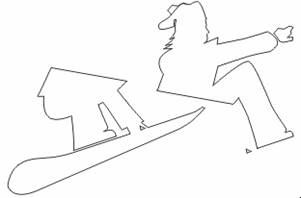
—————————————————————————————————————————————————-
Eraser Tool 
1. Buatlah gambar seperti dibawah ini

2. Klik Pick Tool lalu pilih obyek diatas untuk menampilkan kotak handle
3. klik dan tahan shape tool, lalu pilih eraser tool
4. Drag klik dan tahan, gerakkan diatas obyek tersebut, maka obyek yang dilewati oleh knife tool akan terhapus.

135 Responses to “CorelDraw – Knife Tool dan Erase Tool”
Leave a Reply
You must be logged in to post a comment.



generic tadalafil 20mg says:
July 20th, 2022 at 3:37 PM
is cialis safe
cialis free trial coupon
walmart cialis says:
July 30th, 2022 at 12:01 AM
generic cialis at walmart pharmacy
cialis and alcohol consumption joined – cialis 10mg view unanswered posts – cialis 20mg posts
cialis patent expiration 2016 says:
August 3rd, 2022 at 2:31 AM
tadalafil troche
cheap cialis online no prescription – cialis 5mg dosage all times are utc – buy cheap cialis
buy ivermectin 12mg tablets says:
September 10th, 2022 at 11:26 AM
buy stromectol 3mg online
buy stromectol tablets humans
buy generic propecia cheap says:
November 2nd, 2022 at 4:49 PM
can you buy propecia in ireland
propecia australia buy online